Bulk Ops for QuickBooks Online
Quickly and Effortlessly delete items in batches!
Start now - it’s free!
App is in early stages, we value your feedback
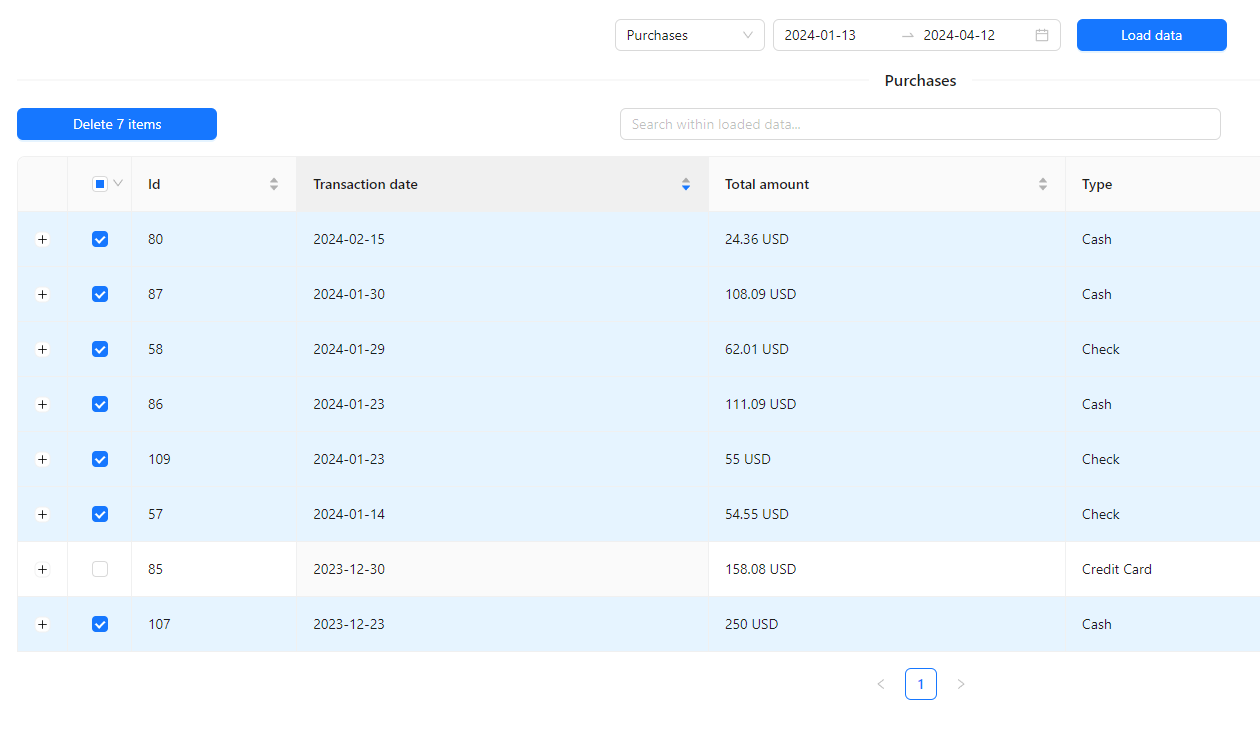
Stop wasting time deleting QuickBooks Online items one by one
1
Connect to QuickBooks Online
2
Select time range, type of items you want to delete and load them.
3
Use search, sorting and filtering to find items you want to delete inblazingly fastUI.
4
Click delete and they are gone!
We recommend doing backup before deleting any items